Whether you are E-filing your CIS300 data to the HMRC or getting CIS Verifications from HMRC, the process is the same
- First download the respective spreadsheet template from our website.
- Second populate your data onto the spreadsheet and then save it as a CSV file.
- Third upload the CSV file to our system, we will automatically convert it into an XML file and e-file it for you.
- Fourth is download the E-filing response from the HMRC.
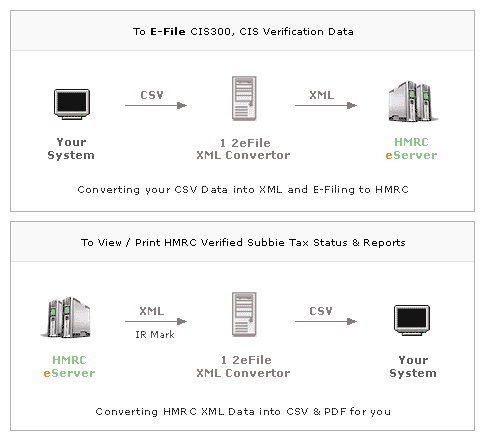
After the returns have been submitted, the 1 2eFile Server will systematically store whatever data or returns you e-filed, together with the response from the HMRC including the certificate, for you to view, print or download at any time for up to 3 years. The system will also alert you should any follow up action be required.
The end-to-end process is identical to you logging in to an e-mail system to send an e-mail together with an attached file that you have saved in your system. It really is that simple.
However, there is a striking difference between our system and many others when dealing with your intended E-filing data. The 1 2eFile Gateway Server has mirrored the HMRC's XML Schema and Business Rules into its system and is capable of validating your data whilst it is being uploaded. If any of your data fails to comply with the Schema or Business Rules, we will instantly advise you where and what data errors you have, for you to rectify. We also offer you support to assist you with the rectification. Many other systems can only advise you of your data errors when the HMRC rejection message arrives. Those systems clog up the HMRC Server, leading to considerable delays and frustration. Ours gives you peace of mind with accuracy.